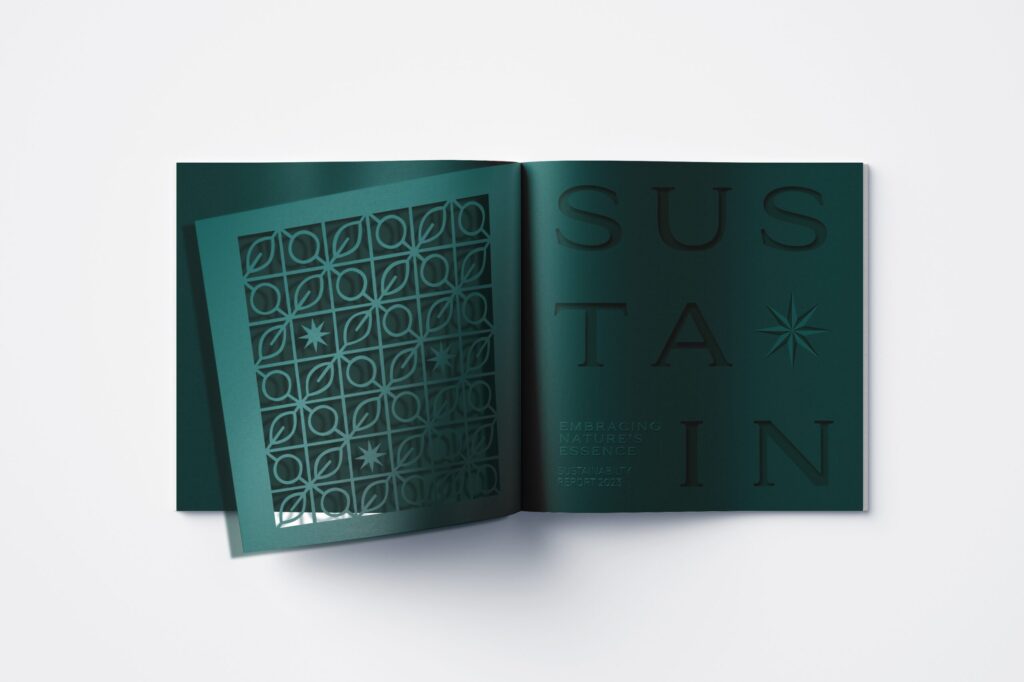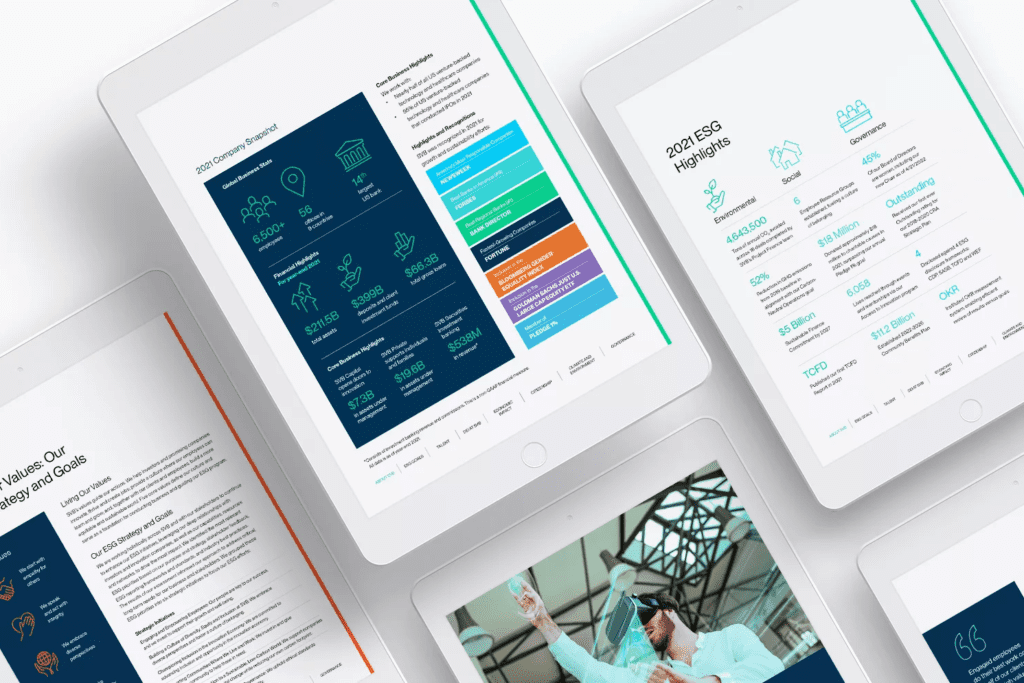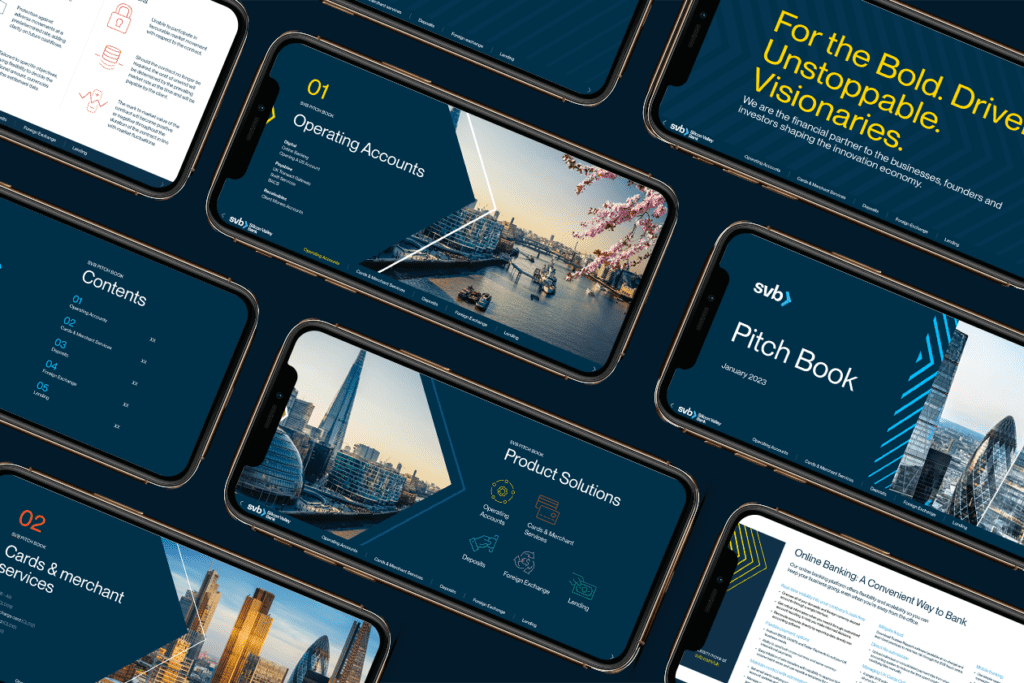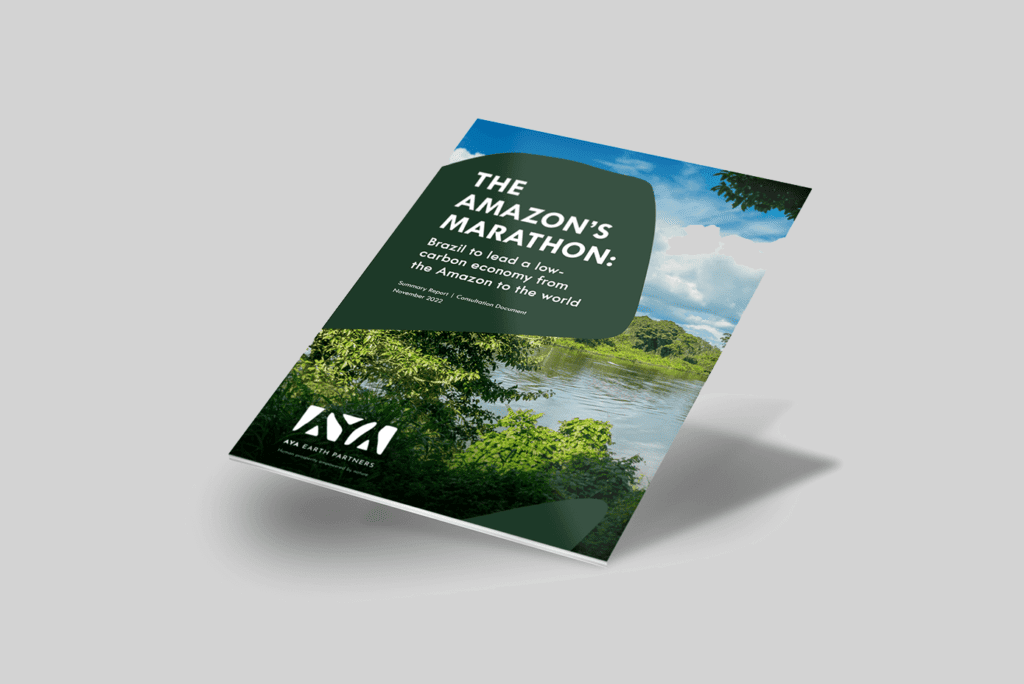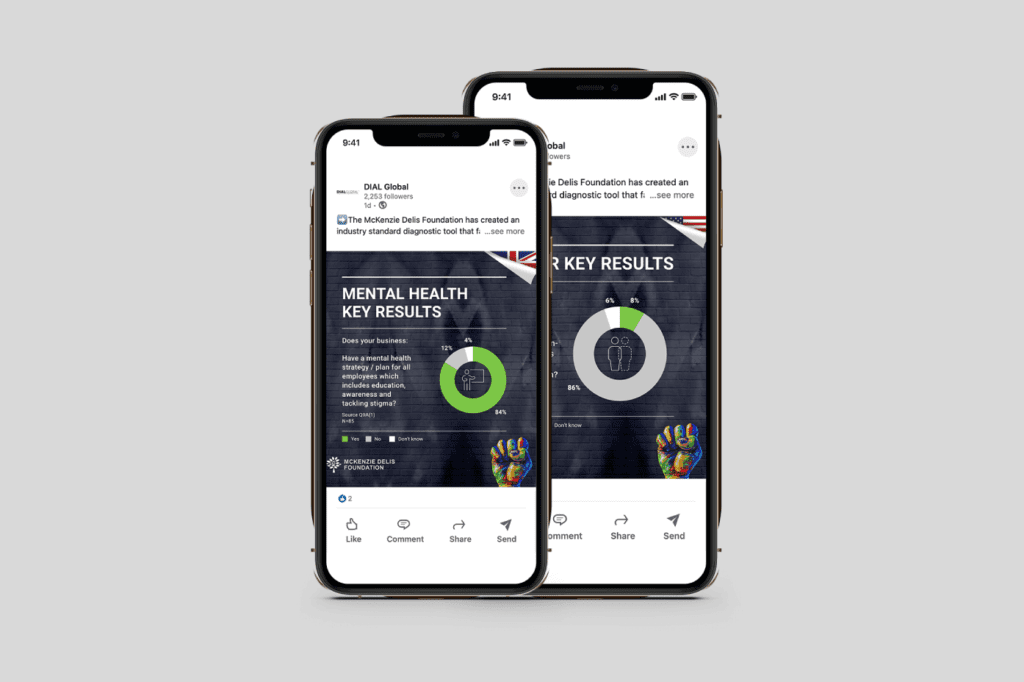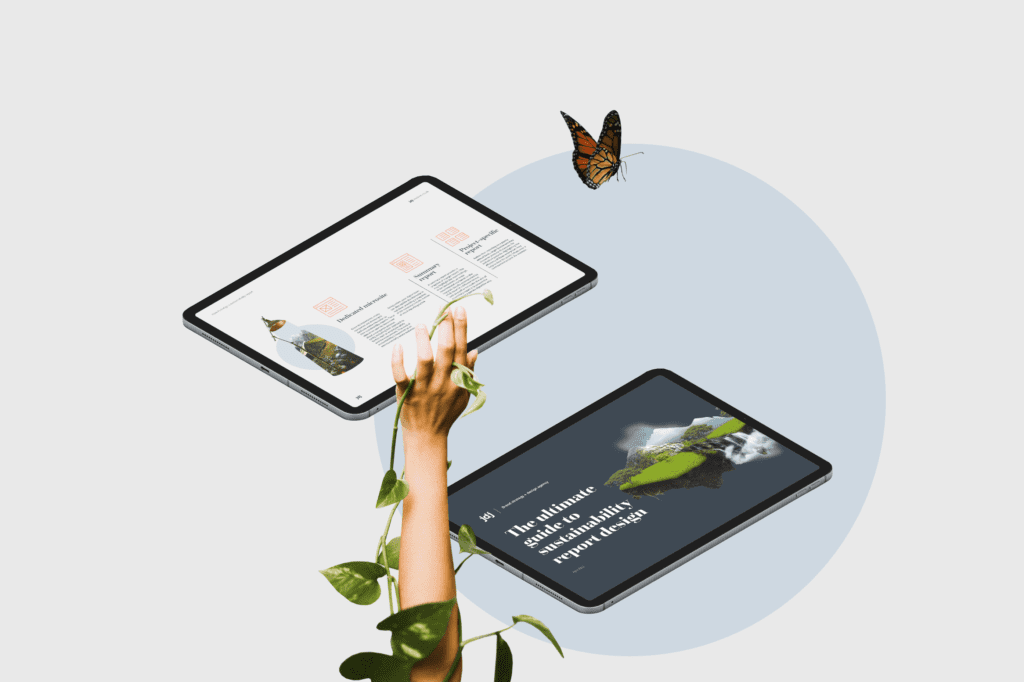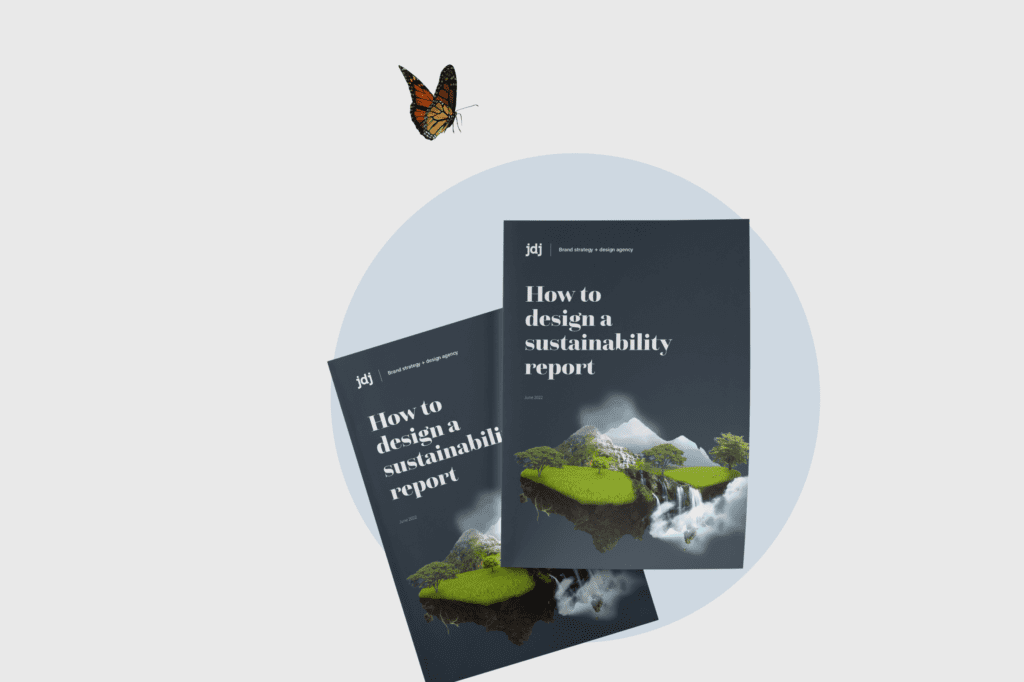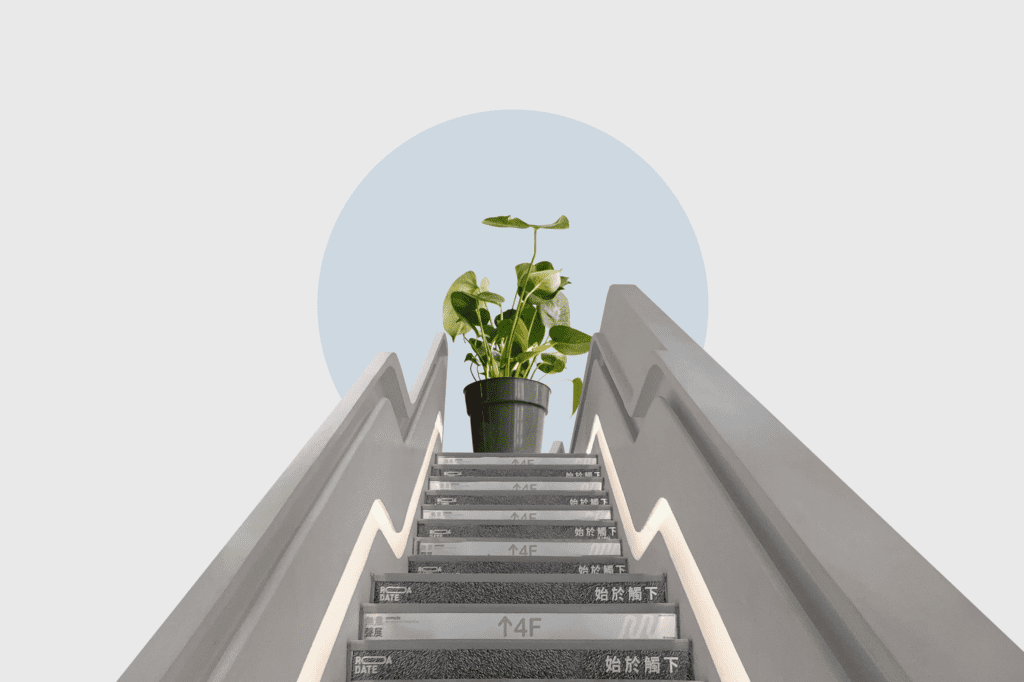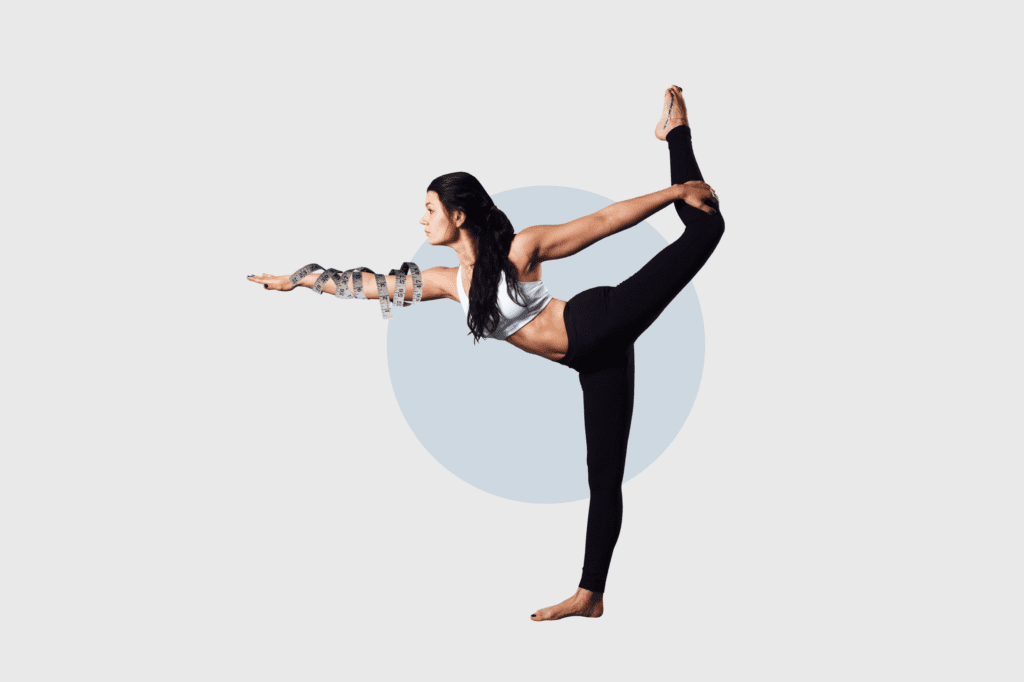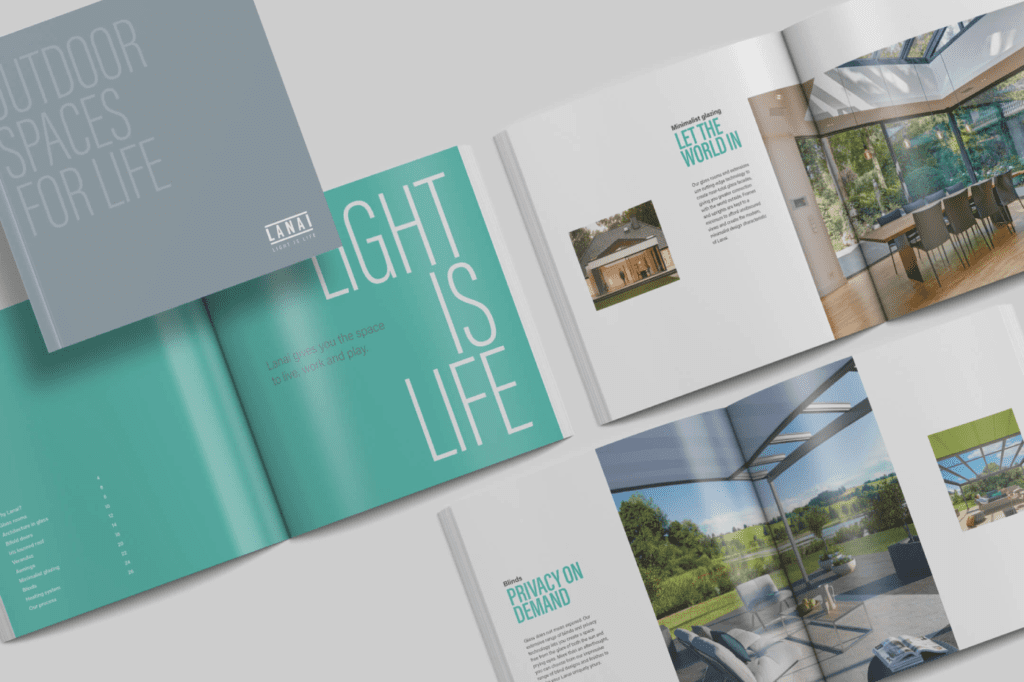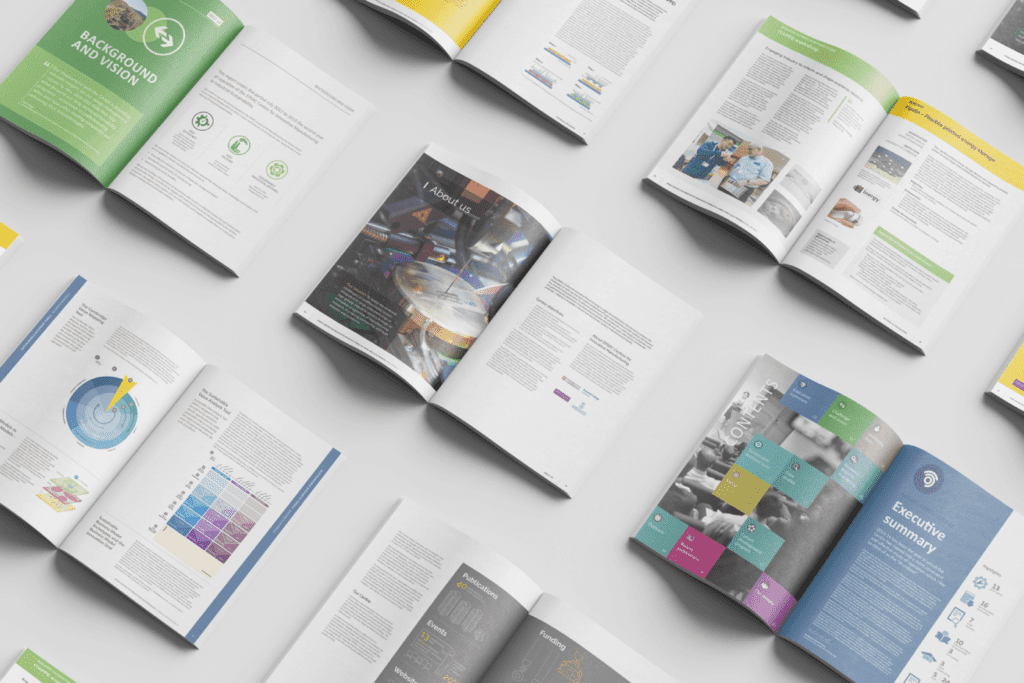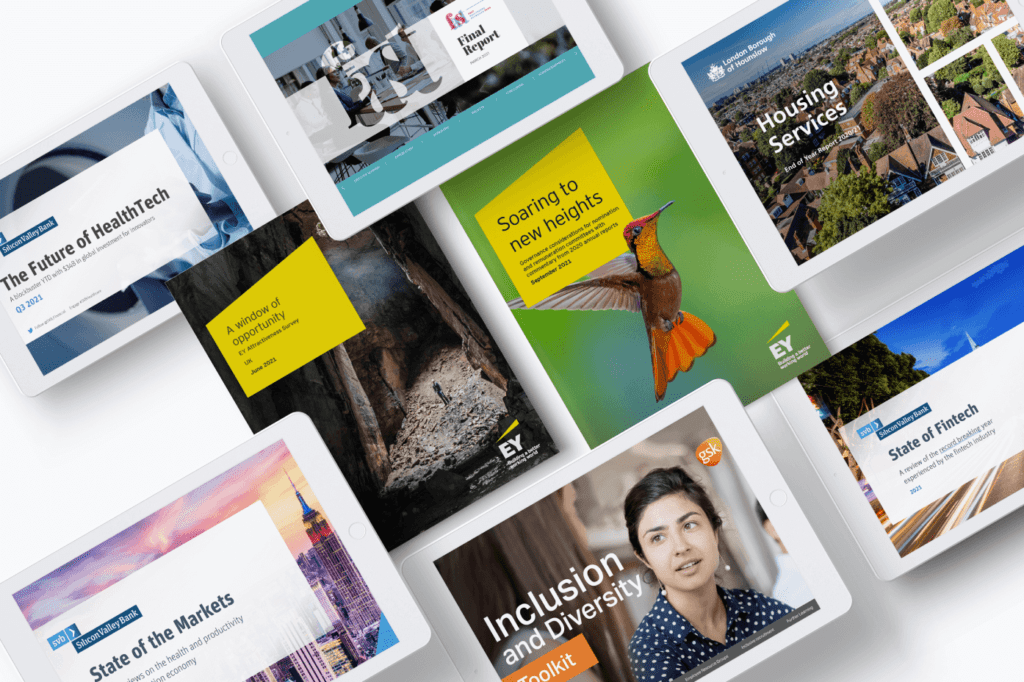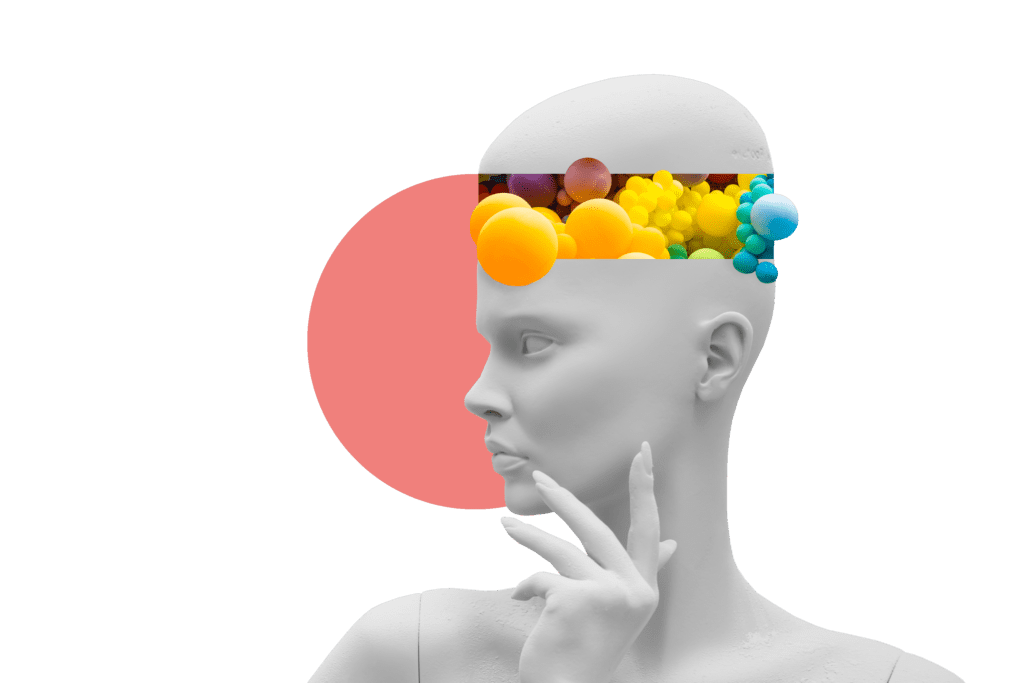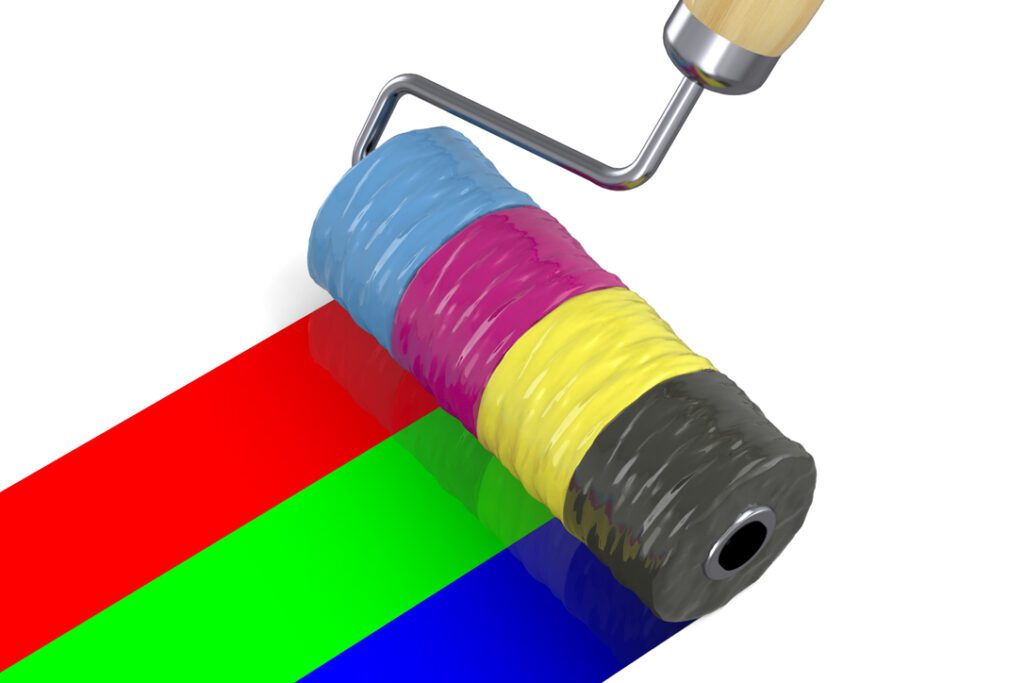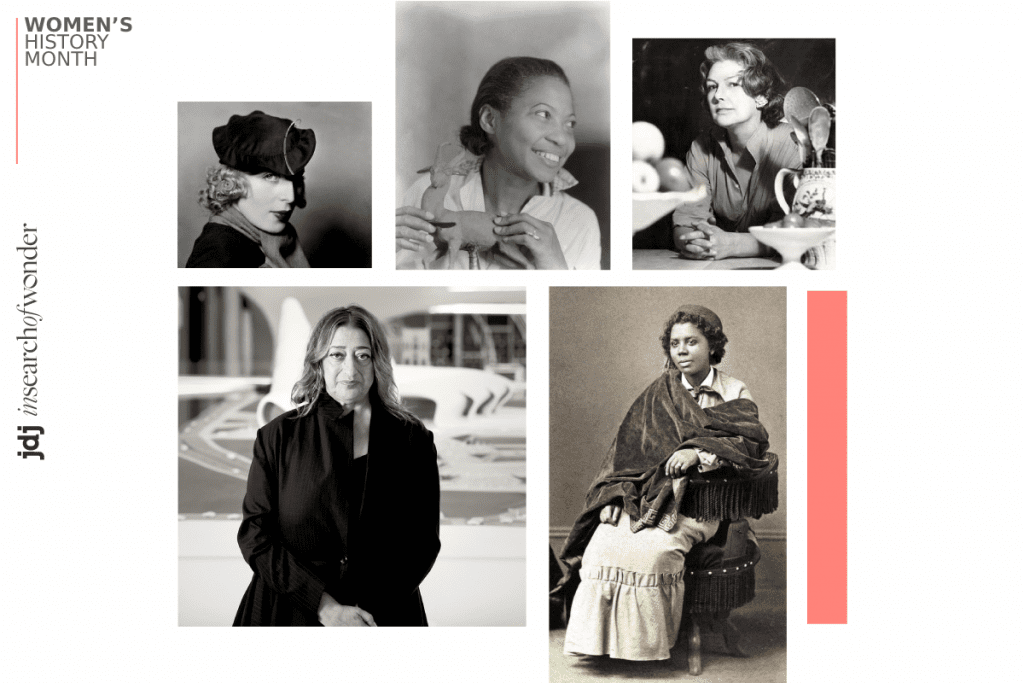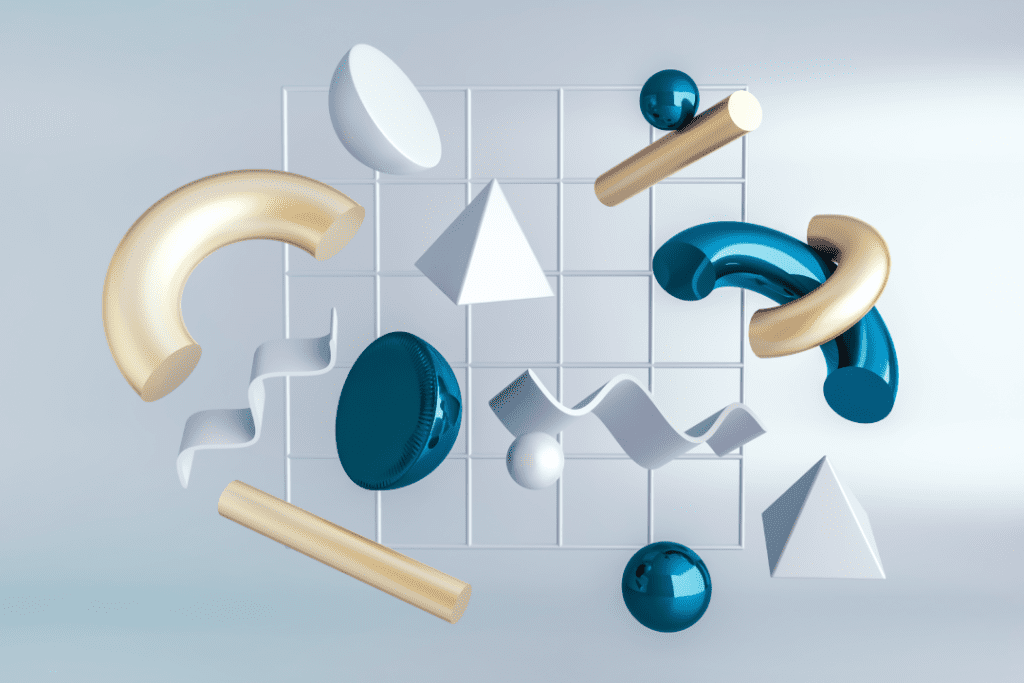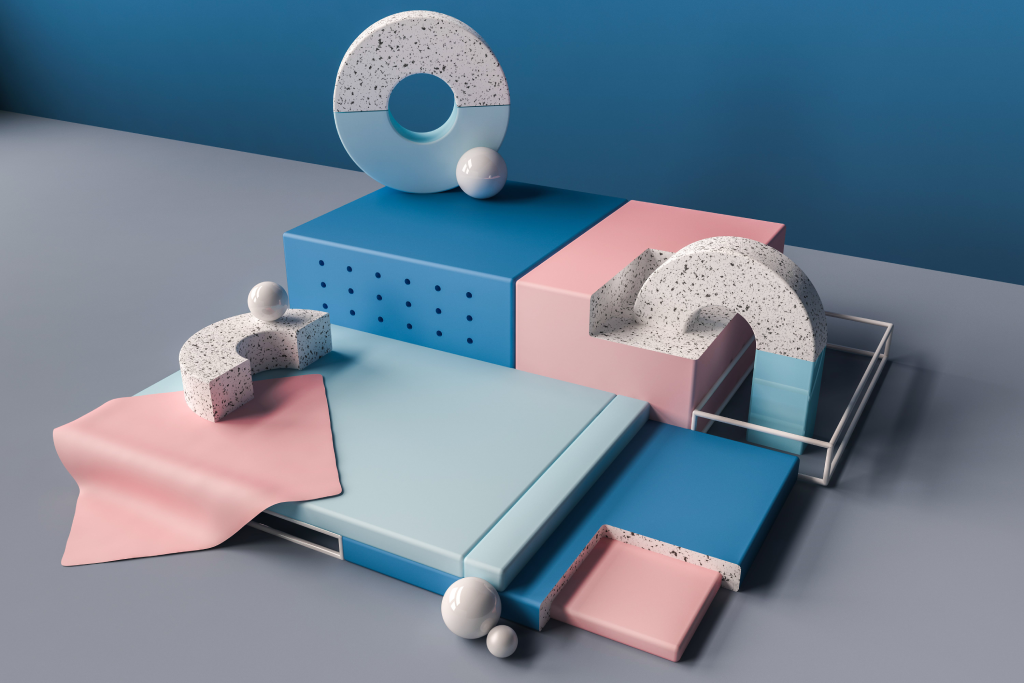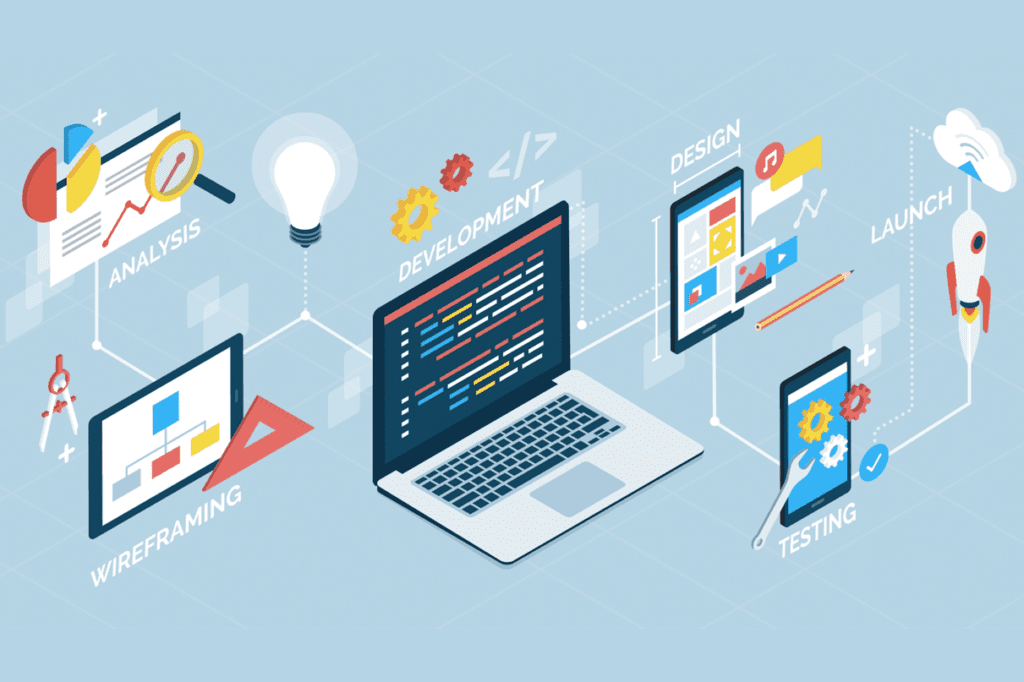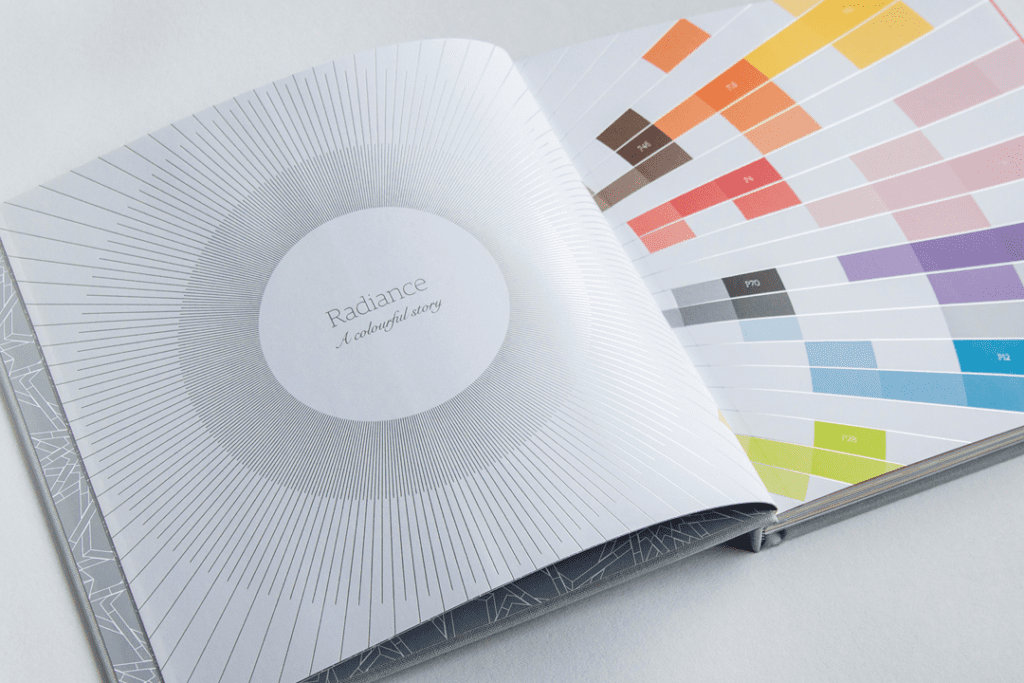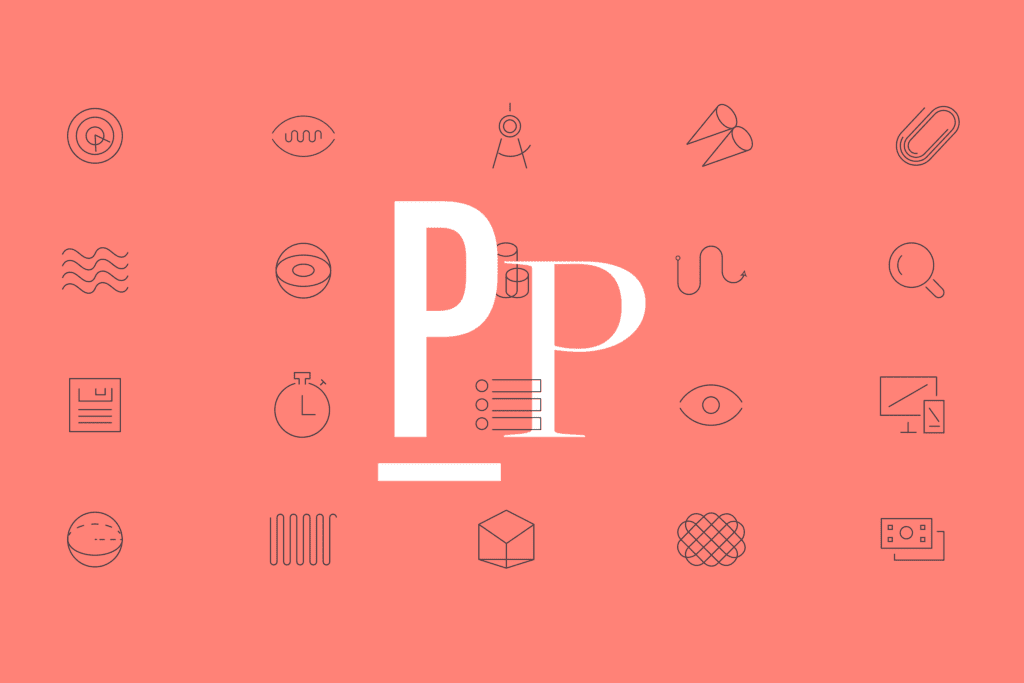Why proofreading is important...
Annual reports, reviews and other business documents need to be factual, accurate and error-free. They also need to be concise in order to make them readable. That’s why proofreading and copyediting your document before publishing online or sending it to print is essential.
When designing an annual report or other business documents, proofreading is an essential part of the quality control process.
Five things to look for during your proofreading checks
While employing a professional to copy edit and proofread your report will ensure consistency in style and tone, as well as impeccable spelling and grammar, if you do wish to undertake this task in-house, the following list shows some of the key things to look out for…
1. Spelling, punctuation and language
Of course, the first thing to check is for spelling mistakes and typos. But, it may surprise you to find that these do not occur as frequently as you might expect. By the time a report reaches the proofreading stage, a word processor will have already picked up on most errors, even auto-correcting them in the background as the original author types.
More frequently, there will be inconsistencies that creep in throughout the report, especially if there are multiple authors working on different sections of the document.
This is where it’s important to have one person check for consistency throughout after all the chapters have been compiled. Having a dedicated style guide can also help ensure consistency across all reports and other creative outputs. If your business does not yet have one, it is good practice to create one as you go through the report.
That said, there are several common issues which we see crop up time and time again. When checking for inconsistencies, it’s important to pay specific attention to:
- Capitalisation, or not, of job titles
- Hyphenation usage, i.e. ecommerce or e-commerce
- Language differences, i.e. UK and US English
- Symbols, i.e. ‘%’ or per cent
- Similar words, i.e. effect/affect, compliment/complement
One area where inconsistencies are acceptable is in quoted content, where you should quote the original source verbatim.
2. Headings and bullets
Another area where inconsistencies often creep in is chapter headings and subheadings. Headings will often feature a combination of sentence and title cases throughout the report. This may not seem important but can cause a report to look unprofessional, which will negatively affect your organisation.
The difference between sentence and title case
Sentence case and title case are both popular methods for headings. The difference between the two is easy to spot by looking at the first letter of each word.
Sentence case is written as if it was a regular sentence in body text, with the first word capitalised along with any proper nouns.
E.g. The quick brown fox jumped over the lazy dog.
Title case capitalises every word, apart from articles (‘the’, ‘a’, ‘an’, etc.), conjunctions (‘and’, ‘but’, etc.) or prepositions (‘in’, ‘at’, ‘to’, etc.).
E.g. The Quick Brown Fox Jumped Over the Lazy Dog.
Sentence case is often more popular – possibly because it’s simpler – but using one style throughout your writing is more important than which style you choose.
Bullet points are another area that can cause problems. Some people capitalise the first letter of bullets, while others don’t. Likewise, each bullet can be completed with a full stop, a semicolon, or none of the above.
Some style guides recommend treating longer bullets as full sentences, complete with a full stop, while fragments, or incomplete sentences, do not have the full stop. If adopting this approach, it’s important to be consistent with the sentence style for each bulleted list to avoid a mishmash of sentences and fragments in the same list.
Bulleted list styles
- When writing in full sentences, bullets are often finished with a full stop.
- Fragments often aren’t
- Some styles suggest ending all bullets with a semi-colon;
- Whatever style you choose, it is important that all bullets in a list follow the same convention to avoid them looking messy and unprofessional.
3. Numbers
Because we can write numbers out in full or in numerals, the potential to mix styles is high. A standard rule is to spell out numbers up to and including ten and write anything above that in figures. This system may differ from business to business, so it’s important to follow the style guide.
Large numbers may also cause confusion. Do you write one billion, 1bn or 1,000,000,000? Percentages are another area where styles may be mixed up. Whether using the ‘%’ symbol or writing out the word, be consistent.