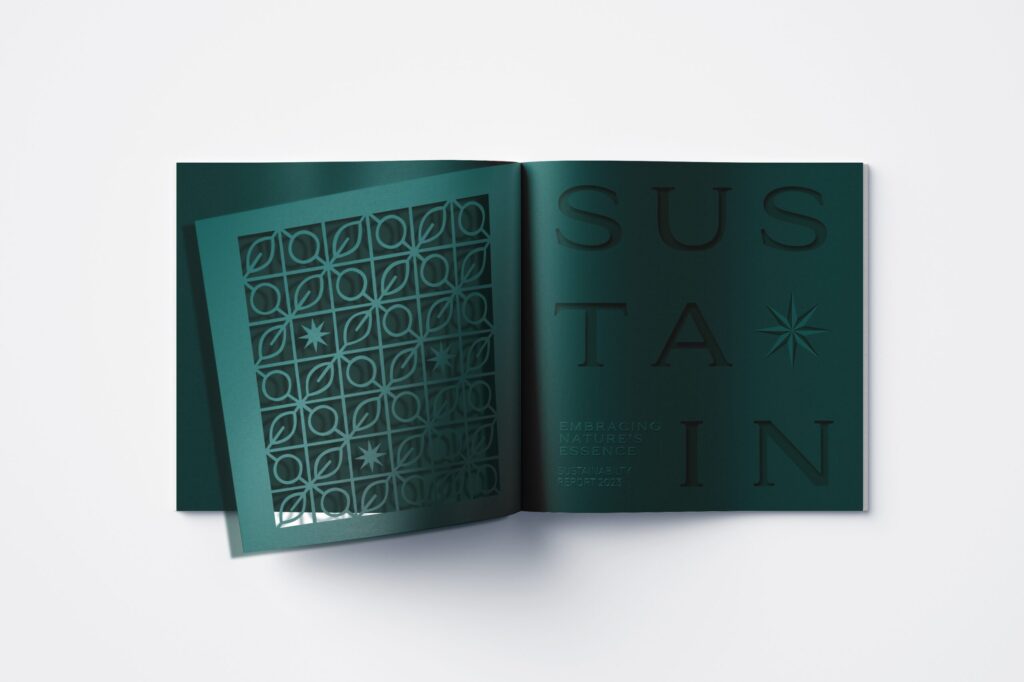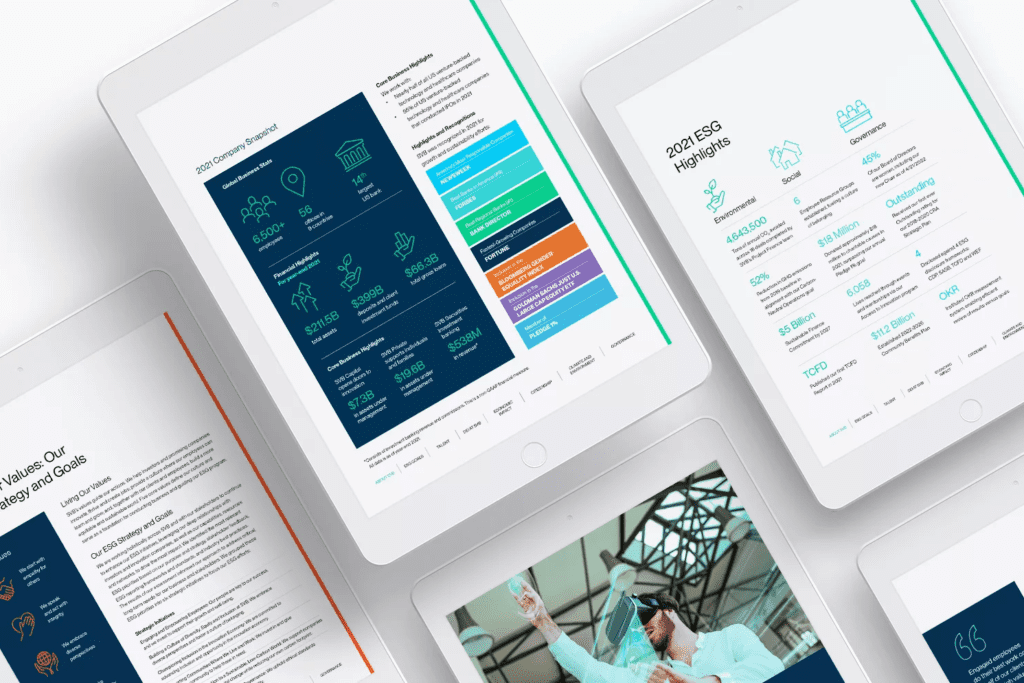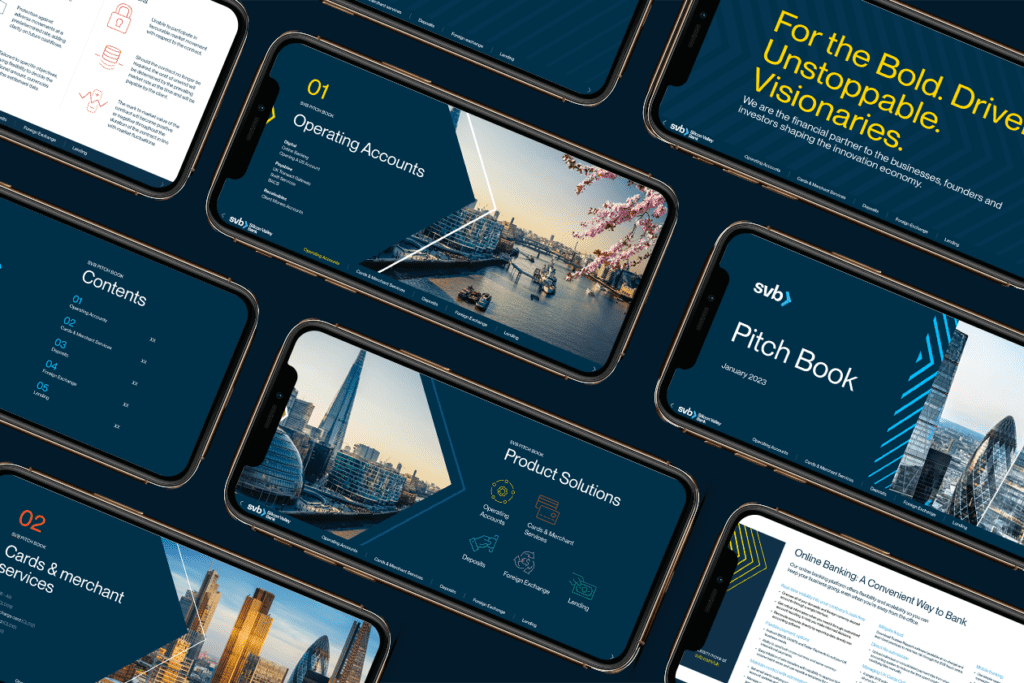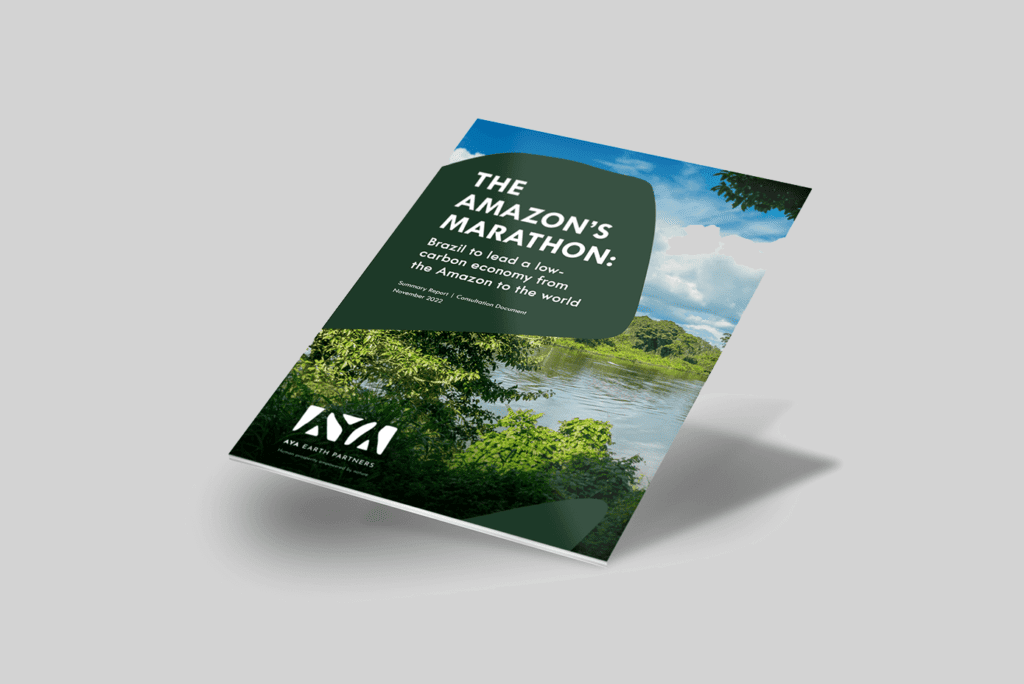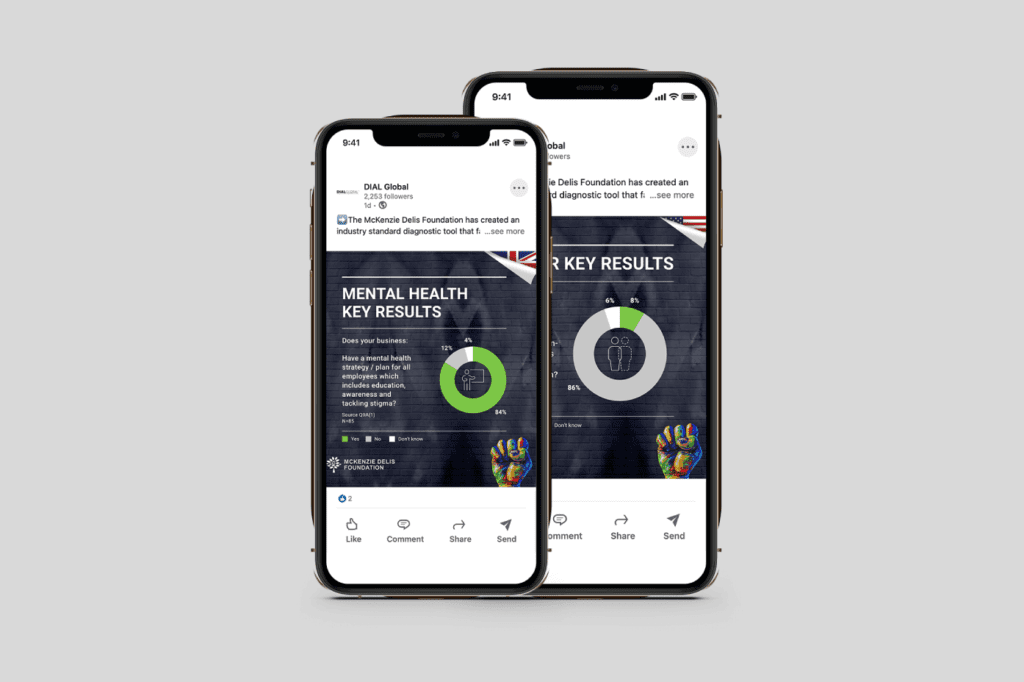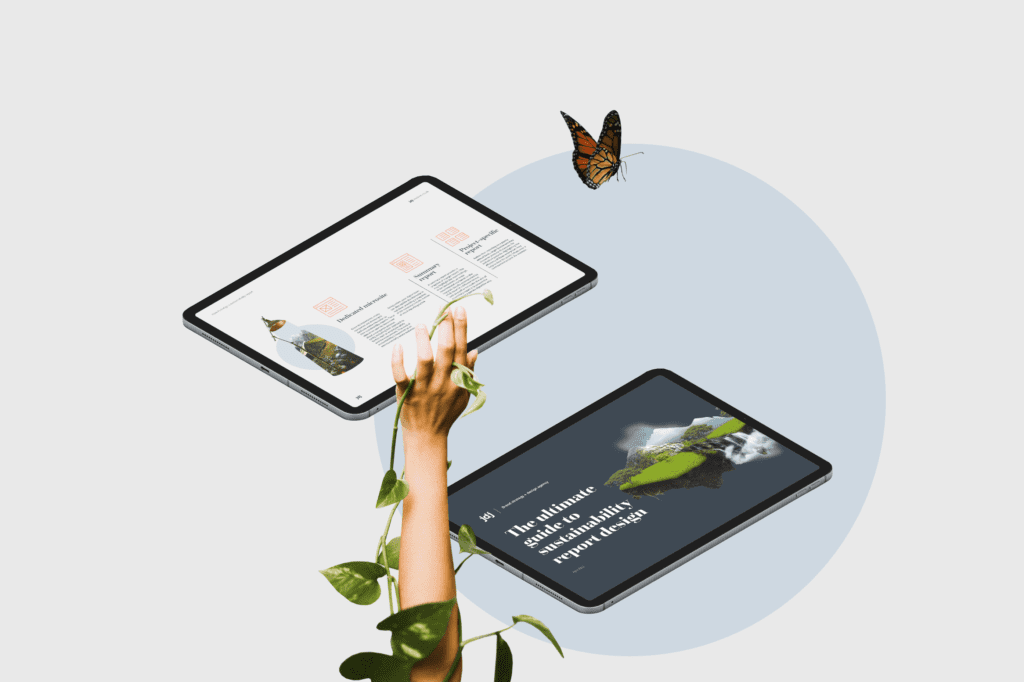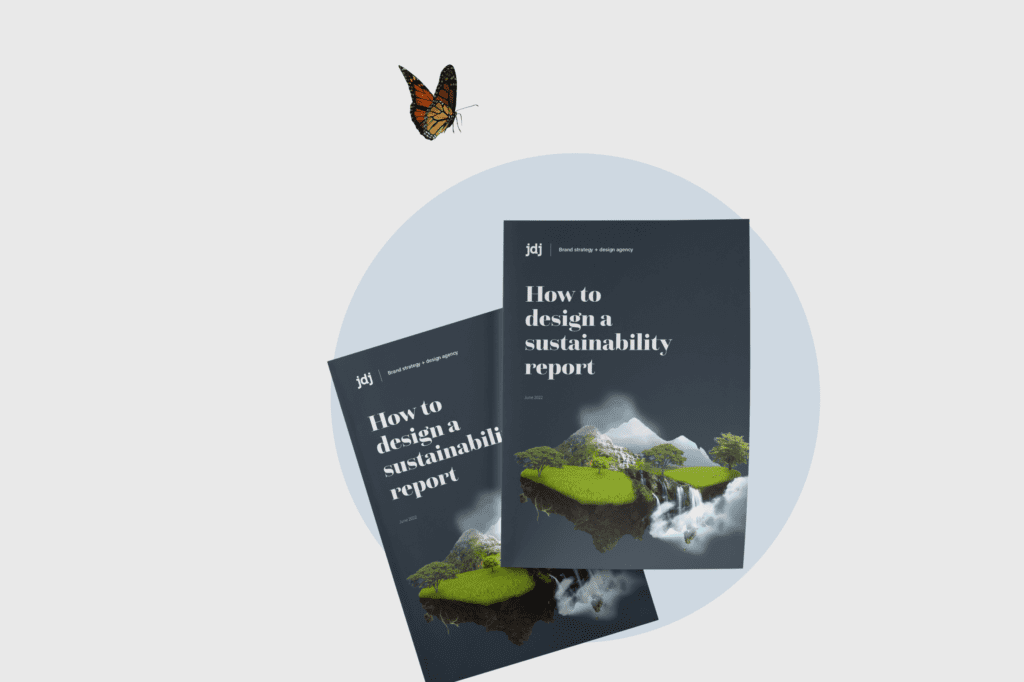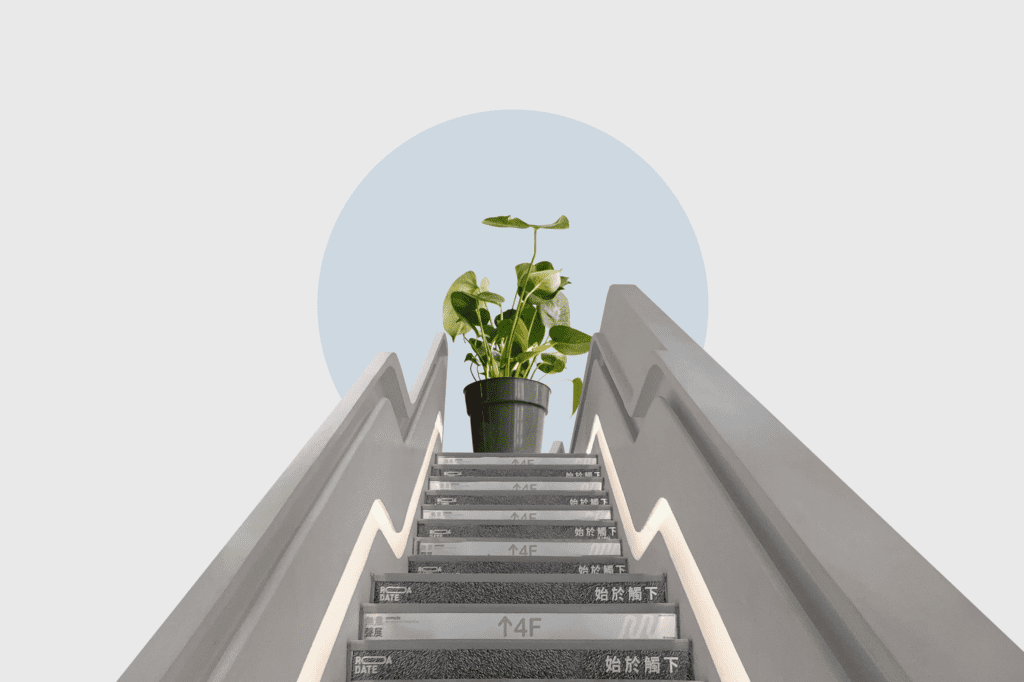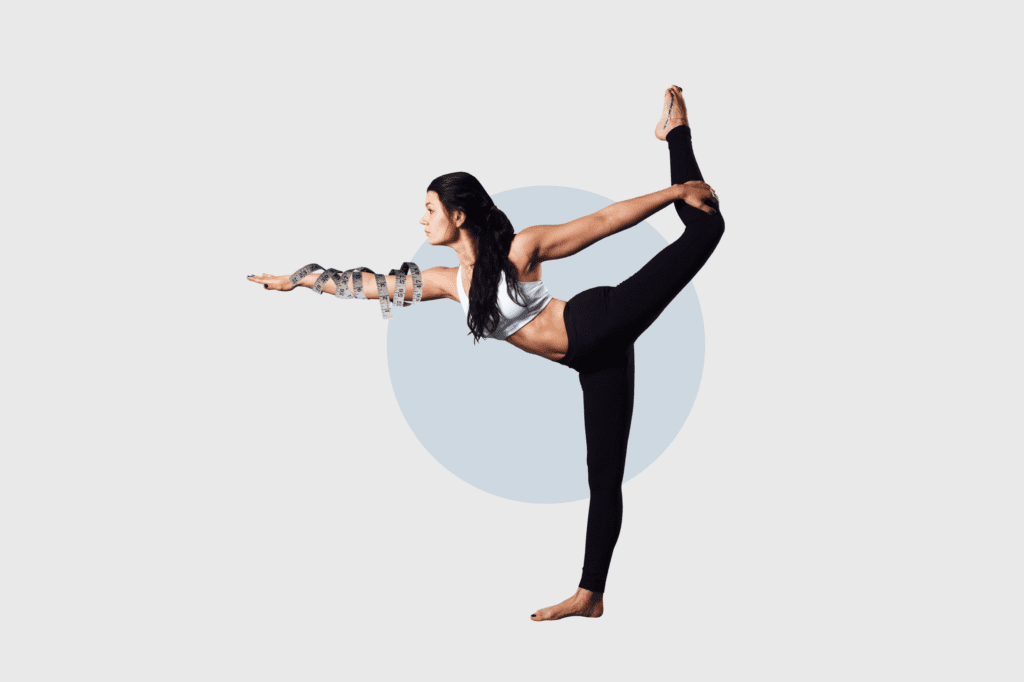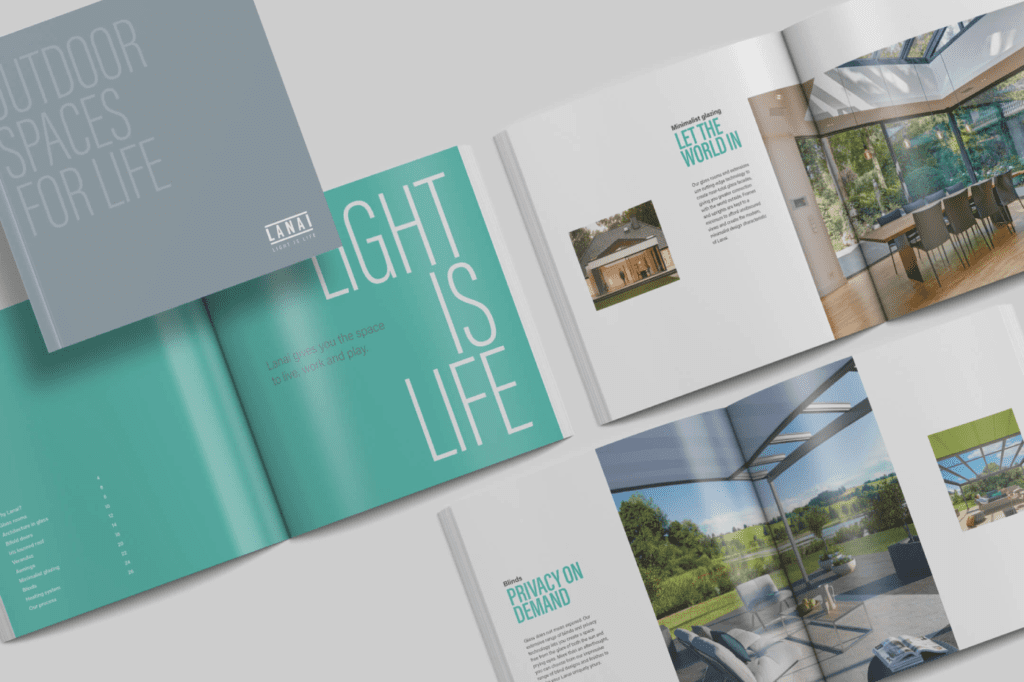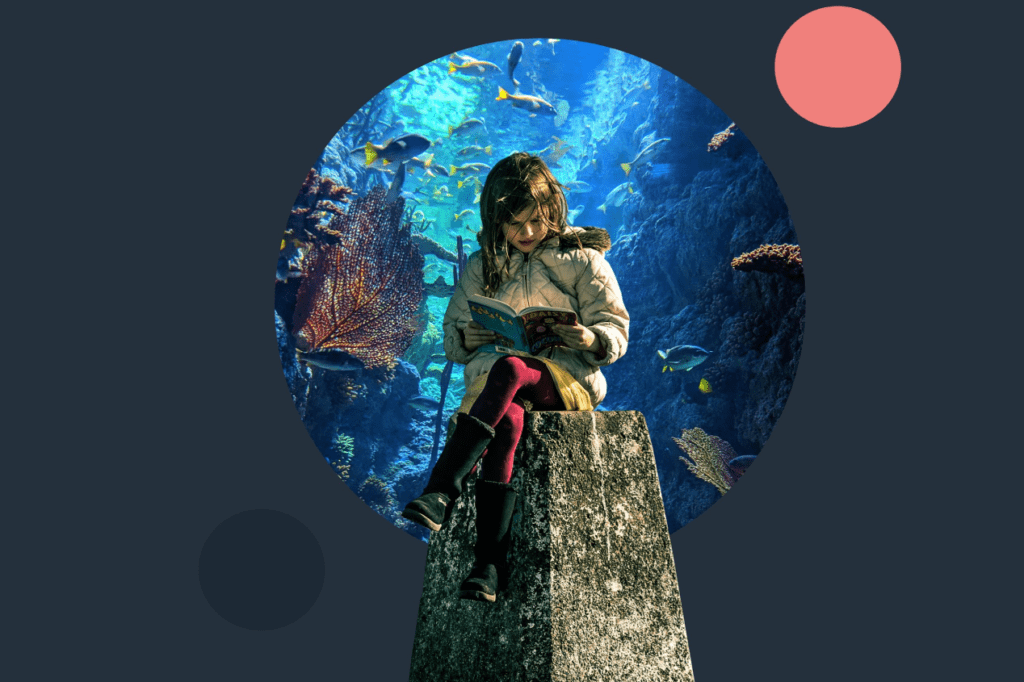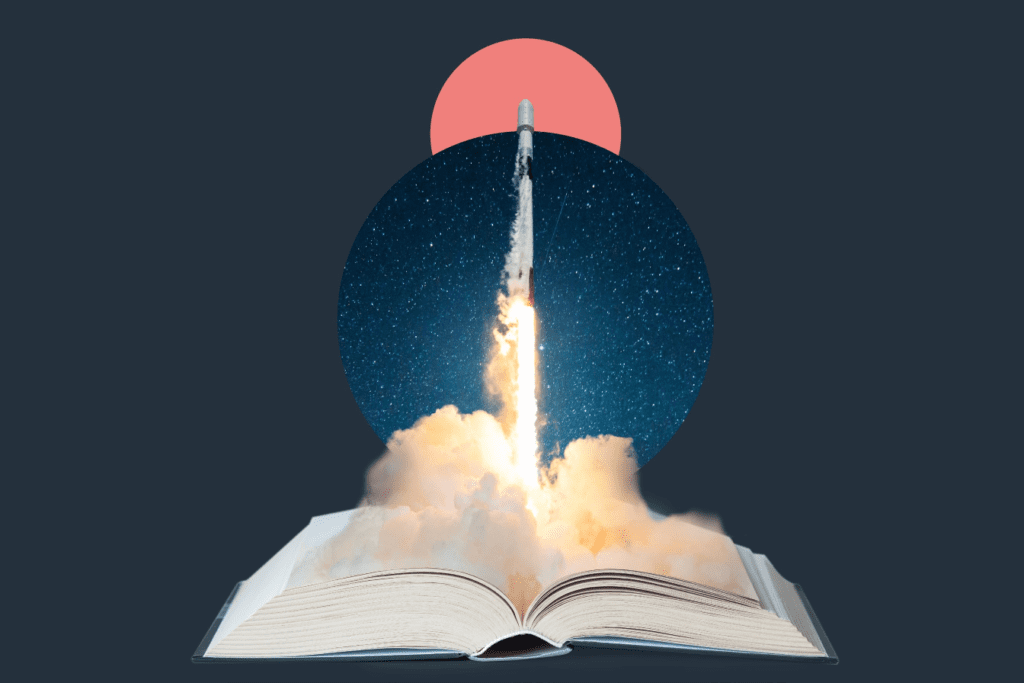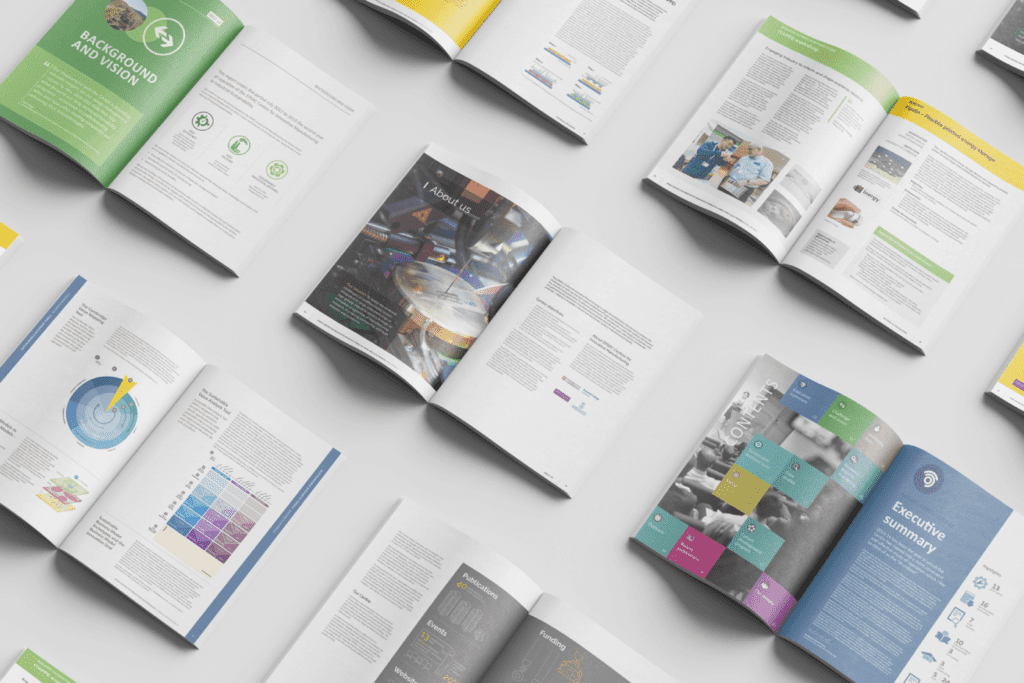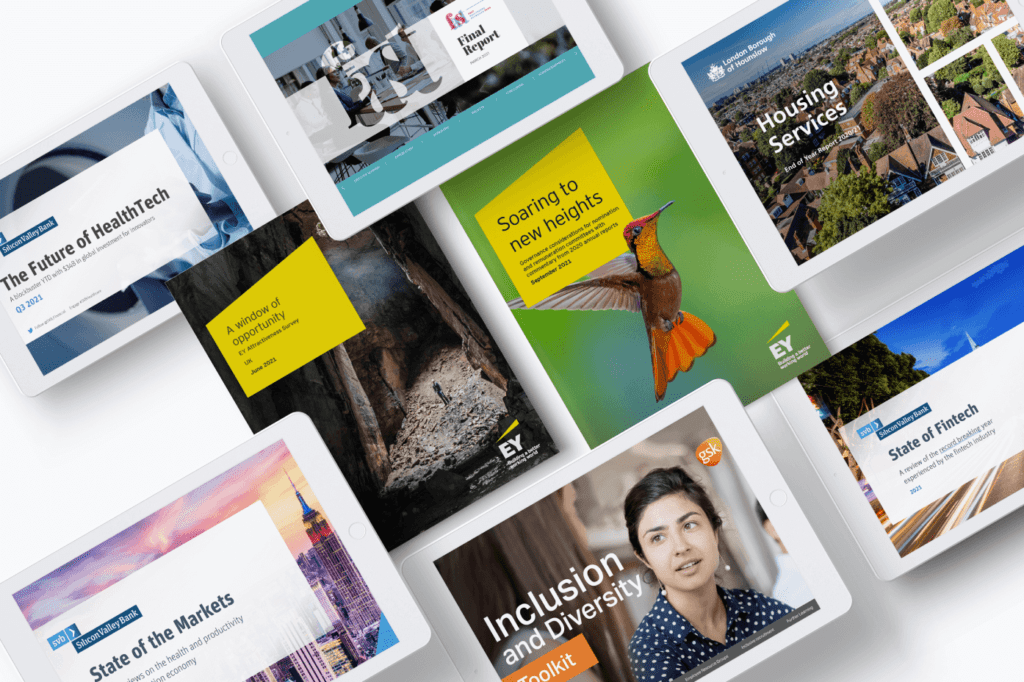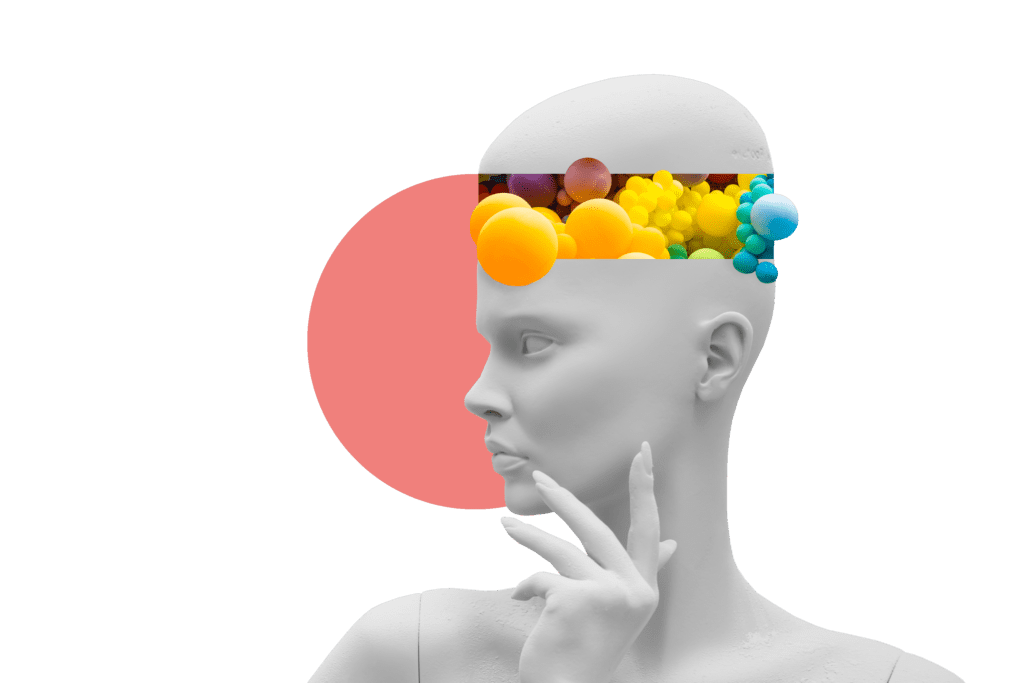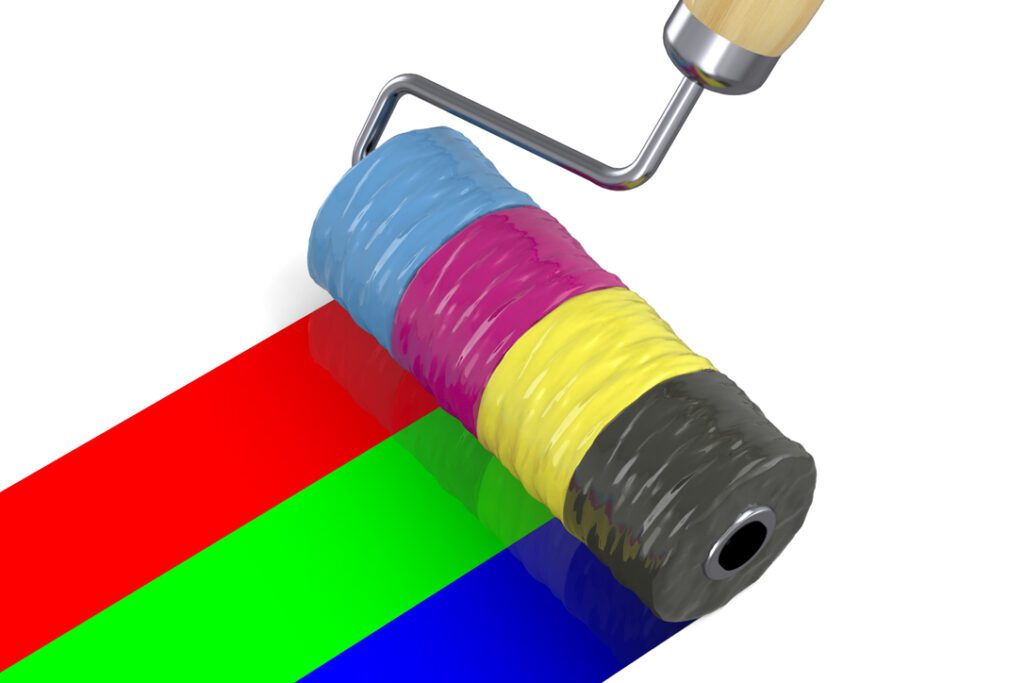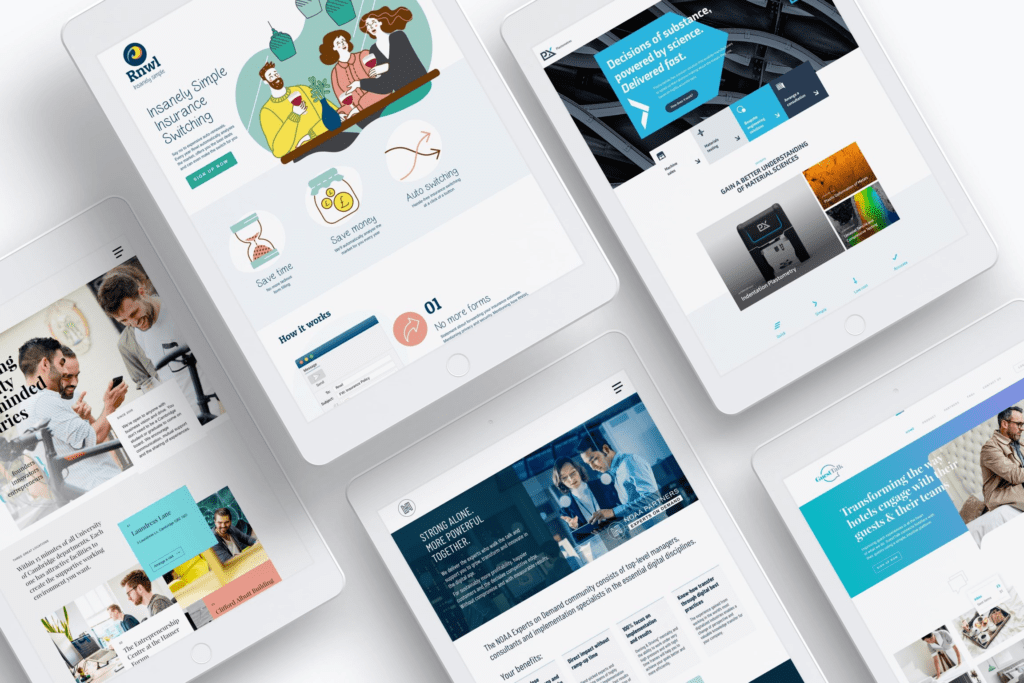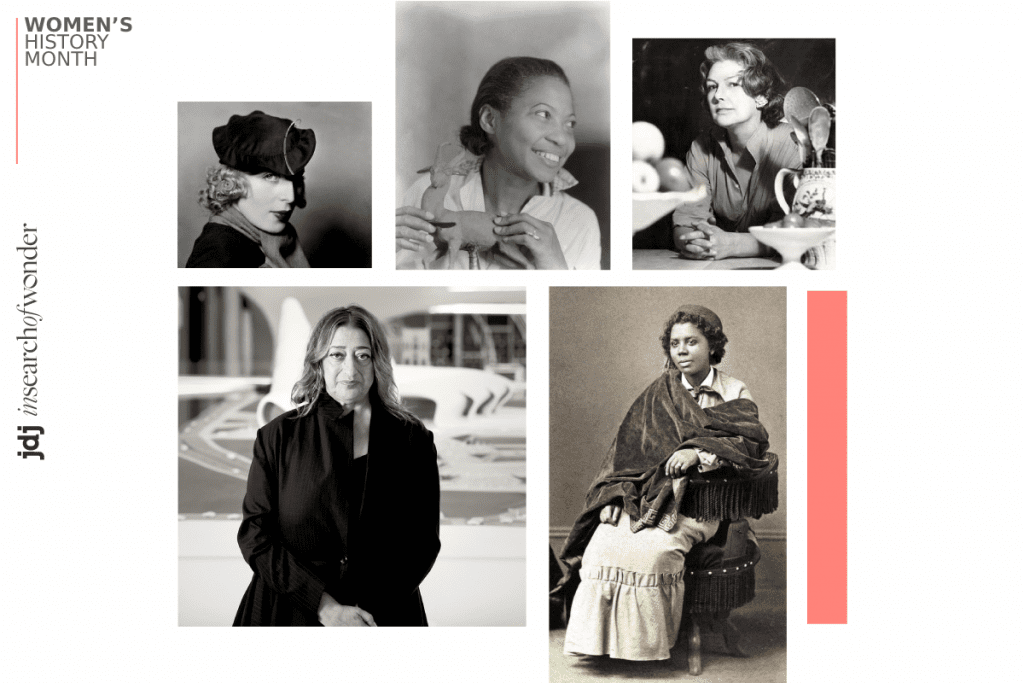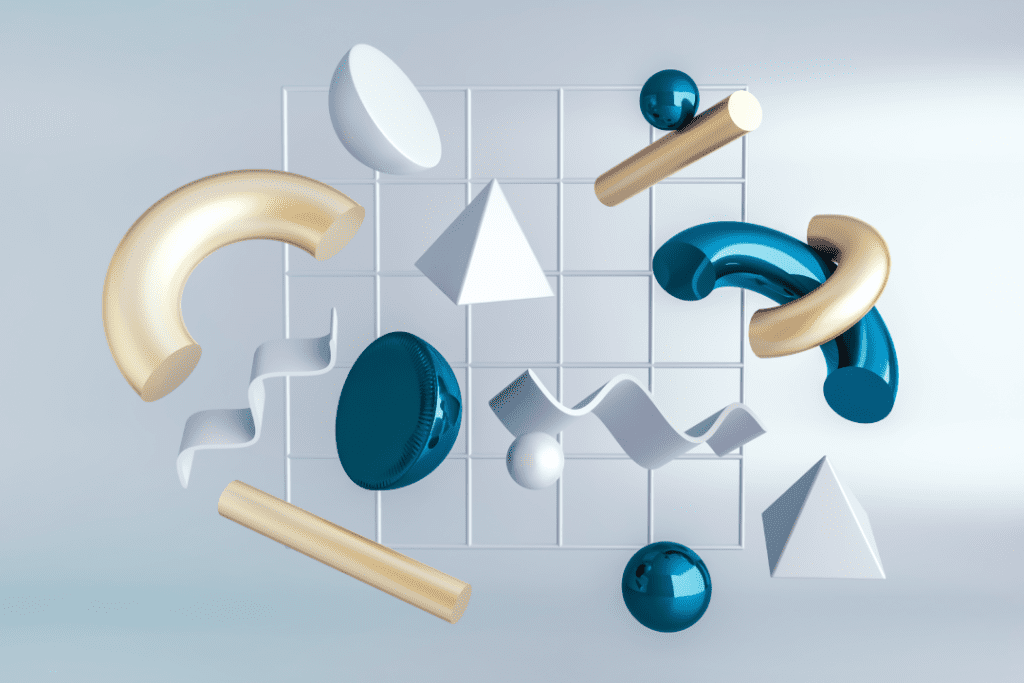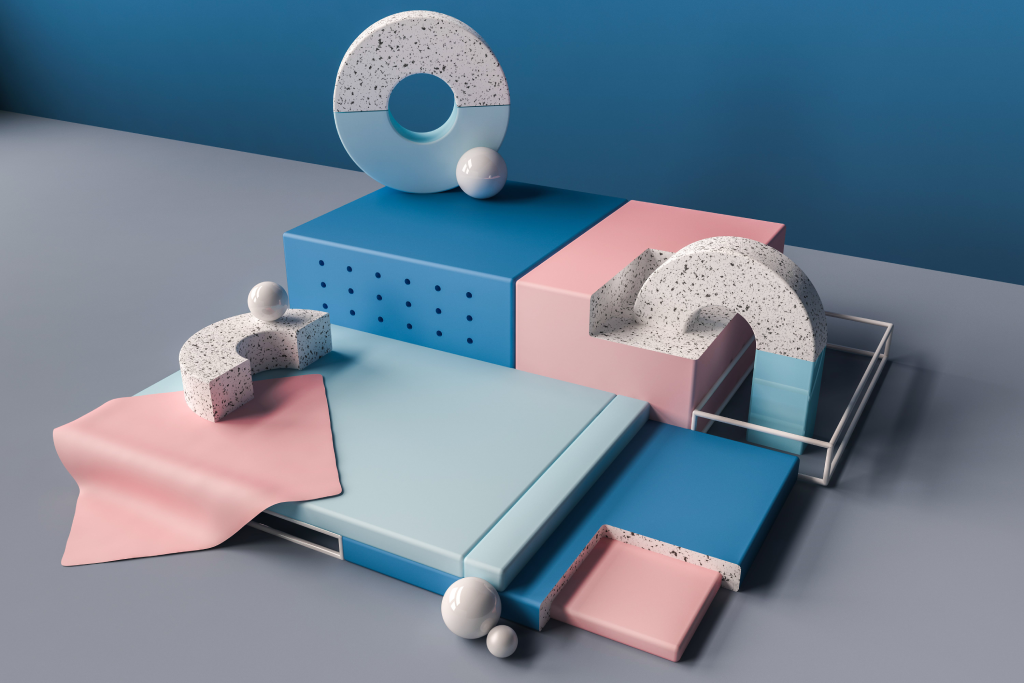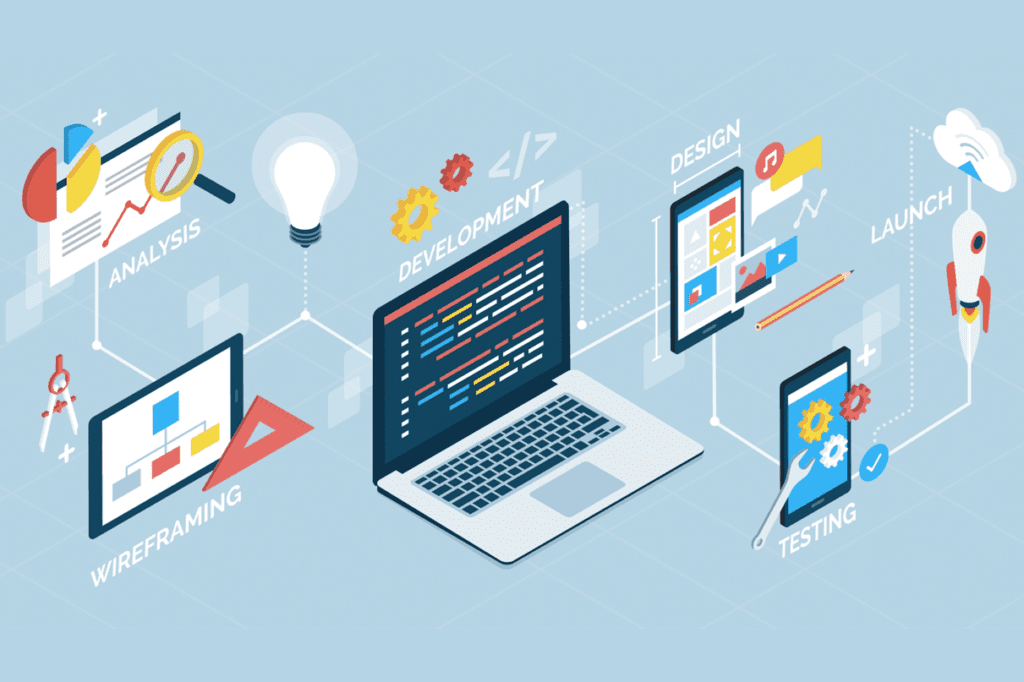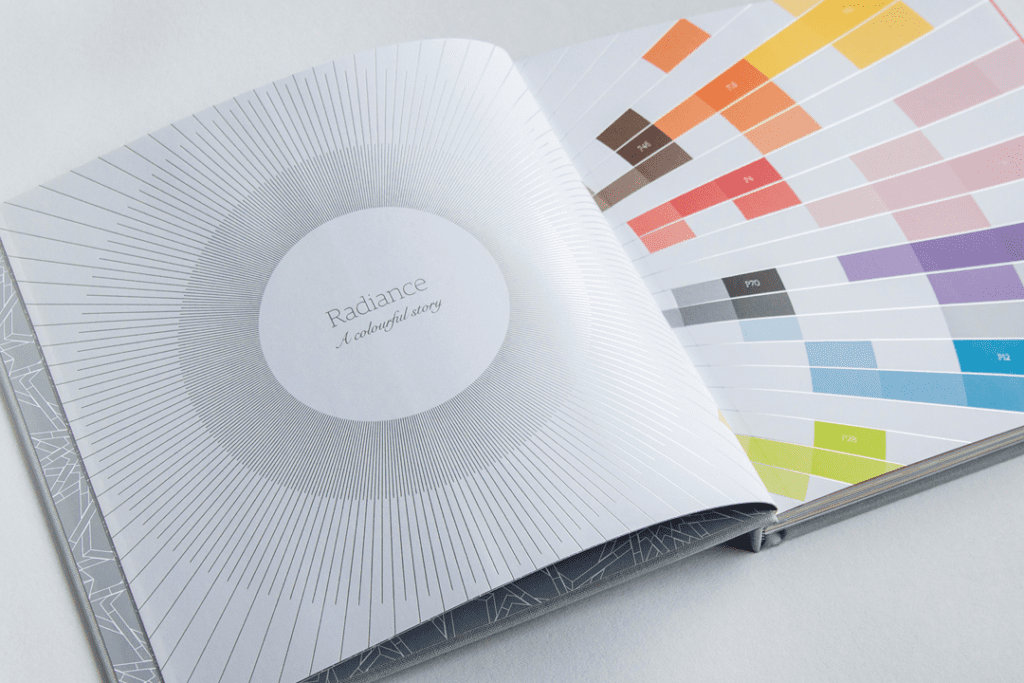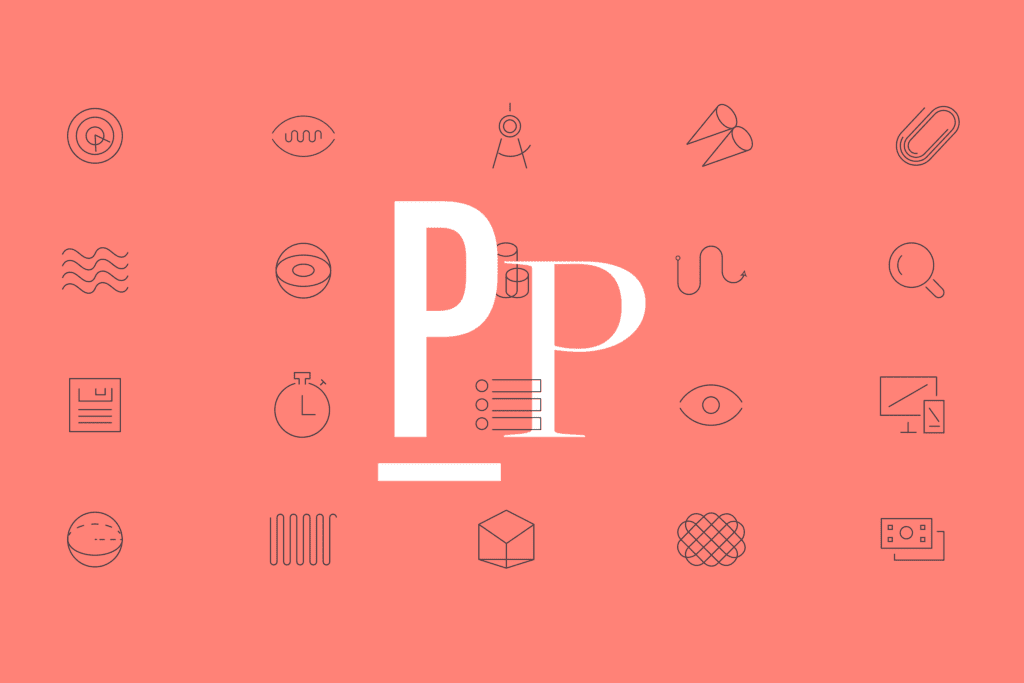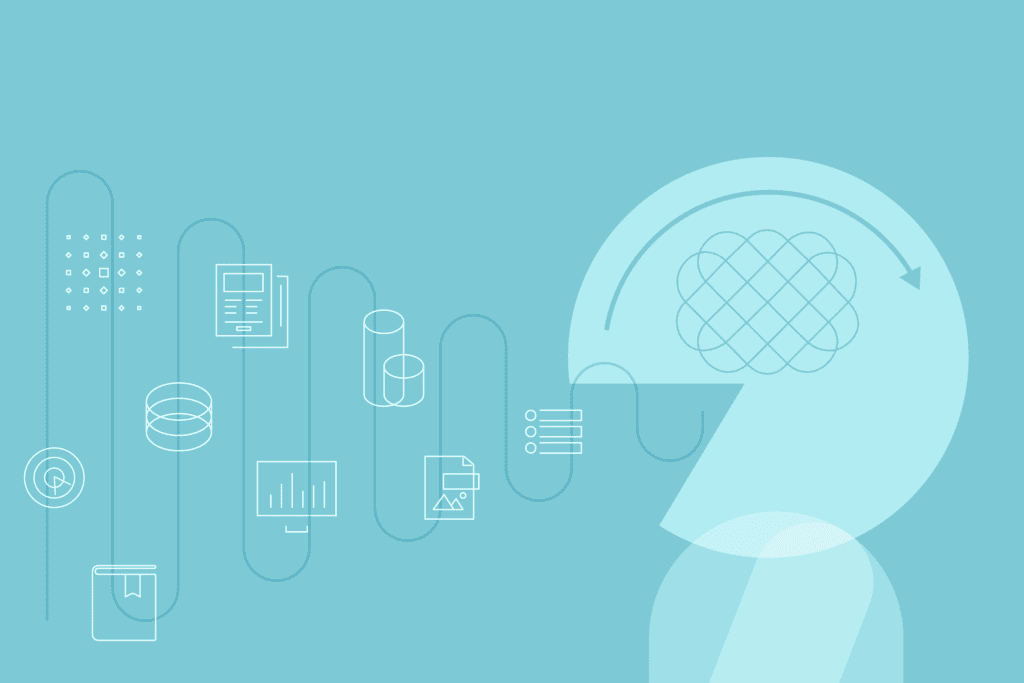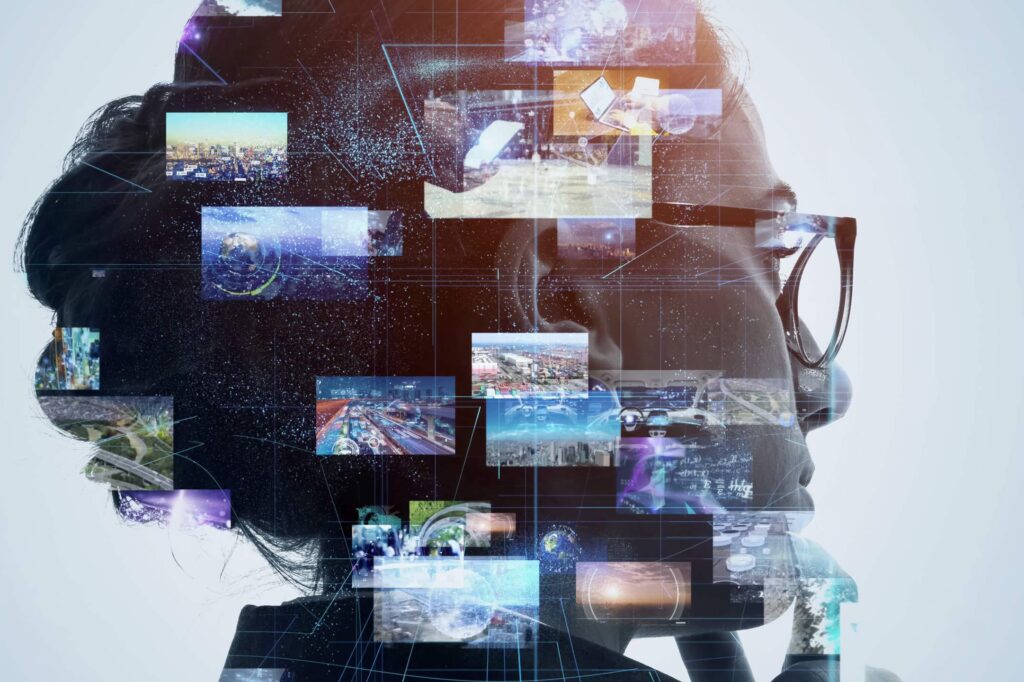Introduction to data visualisation...
Ever since early man painted the walls of their caves, design has been instrumental to how we present data. Since then, pioneers such as William Playfair, Francis Galton and Florence Nightingale have pushed the boundaries of data visualisation with their maps, grids and graphs.
Nowadays turning data into graphics can be done in just a couple of clicks. But how does graphic design make data more accessible? What are the best ways to visualise your data graphically? And how can you use your charts and infographics in other media?
Why is design important in data?
Have you ever tried to extract data from column upon column of populated rows in a spreadsheet? It’s easy to become overwhelmed, drowning in a sea of text, numbers and calculations. How much simpler is it to view the same data in the form of a bar or bubble chart?
Likewise, a long block of text can be confusing and time-consuming to read. Often, the same information can be neatly summed up in a handy graphic or graph.
In both cases, great graphic design can make your data easier to understand. Graphs can make it easy to spot trends or highlight anomalies; comparing figures can be done in seconds; opportunities efficiently presented to time-conscious directors.
When used in reports, white papers and thought leadership, data visualisations can break up the text, highlighting key data to skim readers, and making the reading experience better for everyone.
Finally, there’s social media. Good data visualisation or infographics can attract attention and deliver their message in seconds when character counts are limited.